Auto-generate Flow Chart from Java/C++ Codes:
Raptor Flowchart Tutorial For Beginners
Wednesday, February 29, 2012
Comptia Networking The Operating System
Comptia Basic Networking
Tuesday, February 28, 2012
Maksud Cross-Platform Network Administrator
Maksud Active Directory




Gallery: fb.me/NotaMotivasi - Koleksi Motivasi, Kata Mutiara dan Kata Minda.
Bagaimana Mewujudkan Active Directory Di Dalam Windows Server


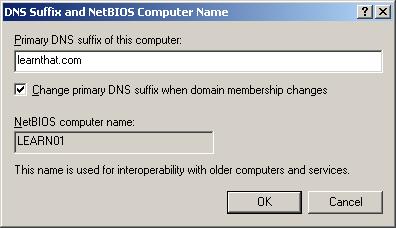
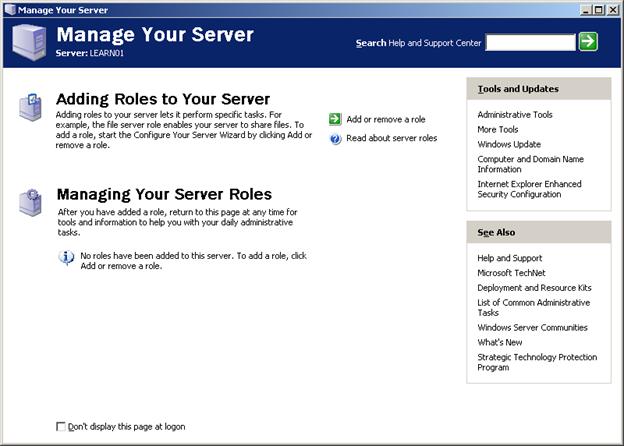
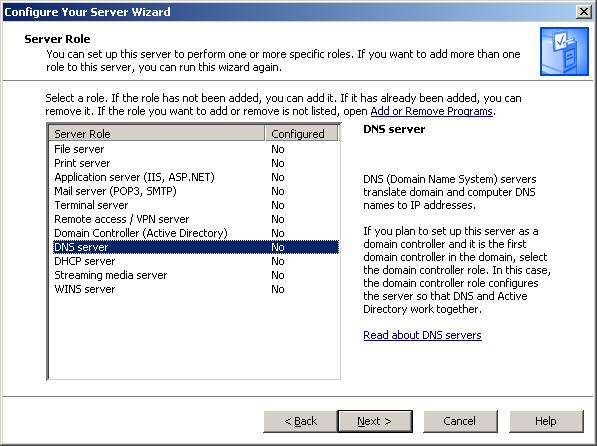
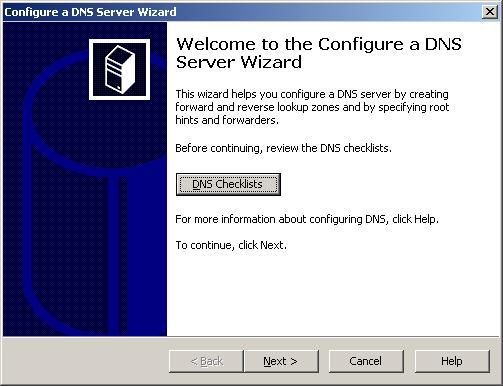
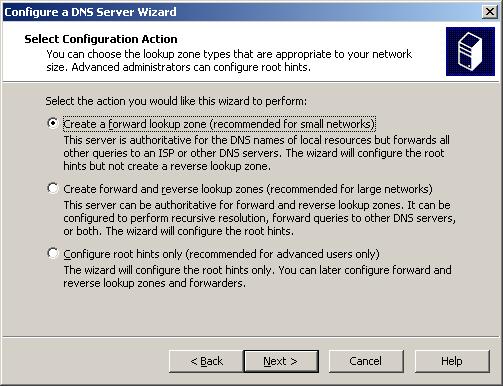
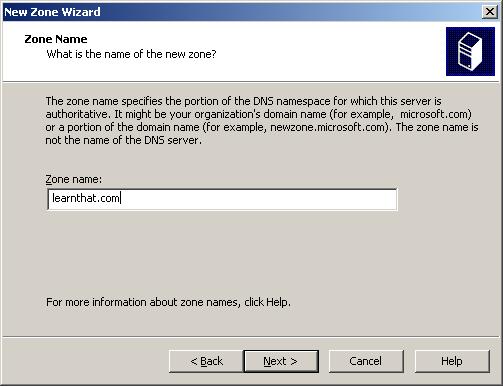
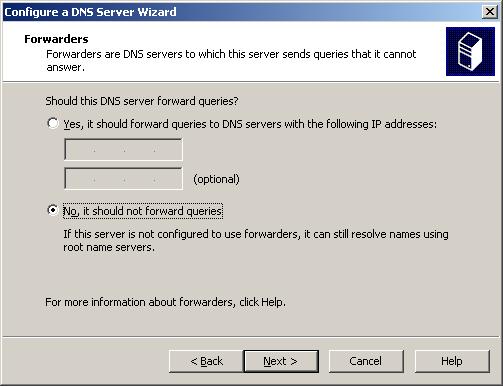
Monday, February 13, 2012
Maksud Hub, Switch dan Router
Gallery: fb.me/NotaMotivasi - Koleksi Motivasi, Kata Mutiara dan Kata Minda.
Maksud Communication Channel
Maksud Network Topology

- Bus
- Ring
- Mesh
- Star
- Fully Connected
- Line
- Tree
- Line
Maksud Communication Protocol
- Transmission Control Protocol (TCP)
- User Datagram Protocol (UDP)
- Internet Control Message Protocol (ICMP)
- Hypertext Transfer Protocol (HTTP)
- Post Office Protocol (POP3)
- File Transfer Protocol (FTP)
- Internet Message Access Protocol (IMAP)
Maksud Communication Media
Maksud Computer Network

Contoh Rangkaian Komputer (Computer Network) ringkas yang terdapat di kebanyakan pejabat atau rumah pada hari ini
Sunday, February 12, 2012
60% Tak Boleh Hidup tanpa Smart Phones

Seramai 1336 orang telah mengambil bahagian dalam tinjauan "Hooked On Smartphone" (Ketagihan Telefon Pintar, tajuk melayunya barangkali).
Dari jumlah ini, 86 orang menggunakan smart phone untuk akses Email, Twitter atau Facebook. 71 peratus pula membaca berita manakala 56 peratus bermain online games.
Separuh daripada jumlah responden menggunakan telefon nya 20 kali sehari bagi tujuan di atas dalam tempoh kurang 15 minit manakala 15 peratus lagi menggunakannya melebihi 30 minit.
Sementara 65 peratus responden menggunakan smart phone ketika mesyuarat atau makan, 59 peratus pula mengaku menggunakannya ketika memandu.
Dari: http://www.dnaindia.com/scitech/report_60pct-people-cant-live-without-their-smart-phones_1649074
----------
60% people ‘can’t live without their smart phones’
Published: Sunday, Feb 12, 2012, 13:36 IST
Place: Kuala Lumpur | Agency: ANI
In a recently conducted survey, 60% of the people admitted that they could not live without their smart phone.
1,336 people participated in the informal poll titled “Hooked on Smartphones”, which was posted in The Star online at midnight on Friday. Of that number, 70 percent were males and 75 percent were aged between 21 and 40, the Star Online reported.
The survey found that almost 86 percent of respondents used their smart phone to check their e-mail messages, tweets or to update their Facebook status.
About 71 percent needed it to check for news updates while 56 percent would play games on it.
Half of those polled used their phones six to 20 times a day for all these reasons while 24 percent were hooked on their phones more than 20 times a day.
A total of 55 percent who took part in the poll said they used their phones for less than 15 minutes each time while another 15 percent said they spent more than 30 minutes.
The survey also found that while 65 percent admitted using their smart phone during meetings and while having meals with others, 59 percent confessed to being on the phone while they were driving.
Facebook dan jualbeli maklumat peribadi di Internet
Asalkan mereka dapat berinteraksi, pengguna membiarkan sahaja syarikat seperti Facebook mengaut keuntungan melalui maklumat interaksi mereka. Olehkerana maklumat peribadi ini adalah sesuatu yang menyumbang ke arah perolehan pendapatan, pengguna seharusnya diberi kuasa untuk mengawal penggunaan maklumat peribadinya di Internet dan seterusnya menerima pampasan atas kerelaannya membenarkan penggunaan tersebut.
Atas premis ini, Shane Green menubuhkan Personal Company untuk membantu pengguna Internet mengawal penggunaan maklumat peribadi mereka di Internet melalui perkhidmatan yang dikenali sebagai "Data Locker".
Dari: http://www.nytimes.com/2012/02/13/technology/start-ups-aim-to-help-users-put-a-price-on-their-personal-data.html
Start-Ups Seek to Help Users Put a Price on Their Personal Data
By JOSHUA BRUSTEIN
Published: February 12, 2012
RECOMMEND
SIGN IN TO E-MAIL
REPRINTS
SHARE
Facebook’s pending initial public offering gives credence to the argument that personal data is the oil of the digital age. The company was built on a formula common to the technology industry: offer people a service, collect information about them as they use that service and use that information to sell advertising.
Enlarge This Image
Daniel Rosenbaum for The New York Times
Shane Green, standing, founded Personal, a company that helps people control their personal data on the Internet, using what is known as a data locker.
Enlarge This Image
The data that people store in their locker can be as prosaic as birth dates, or as specific as a preference for spicy foods.
People have been willing to give away their data while the companies make money. But there is some momentum for the idea that personal data could function as a kind of online currency, to be cashed in directly or exchanged for other items of value. A number of start-ups allow people to take control — and perhaps profit from — the digital trails that they leave on the Internet.
“That marketplace does not exist right now, because consumers are not in on the game,” said Shane Green, who founded a company called Personal in 2009.
The idea behind Mr. Green’s company involves two steps. First, his team created a series of personal data vaults, which contain thousands of data points about its users (the company calls them owners). This data can be as prosaic as birth dates, or as specific as someone’s preference for spicy foods. People control what information they share and remove data they don’t want to share at any time.
The problem is that companies don’t need to pay for the information when they get it free.
“The killer app isn’t here yet,” said William Hoffman, who is working on a multiyear study of the economics of personal data for the World Economic Forum. But with increased consumer awareness of the value of that information — Facebook could be worth as much as $100 billion — that may soon change. “I’m willing to bet that within the next 12 months something big will catch on,” he said.
The concept of treating data like currency has long excited certain computer programmers and academics. But to almost everyone else, it is boring. Personal data management has none of the obvious appeal of social networks or smartphones. But concerns about privacy may be changing that, Mr. Hoffman said.
Many of the new ideas center on a concept known as the personal data locker. People keep a single account with information about themselves. Businesses would pay for this data because it allows them to offer personalized products and advertising. And because people retain control over the data in their lockers, they can demand something of value in return. Maybe a discounted vacation, or a cash payment.
Proponents of personal data lockers do not see them simply as a solution to privacy concerns. Rather, they hope that people will share even more data if there is a market for them to benefit from it.
The first step seems to be establishing trust. Reputation.com monitors the Internet for potentially harmful information and tries to remove it, while the Locker Project looks to create a single place where users can find what they see and do online. On Connect.me, which is in a private testing period, users vouch for one another, confirming that, for instance, someone is indeed a basketball player or a bookworm in an attempt to create a credible online reputation.
To popularize the concept of the data locker, Personal wants to create a market for exchanging access to data. Mr. Green says users will reap either cash or other benefits, like heavy discounts on certain products. In January the White House announced that it would work with Personal and several other companies to allow students to download their academic data from federal databases and store it in a data locker. Personal says it is also working on partnerships with businesses.
A challenge for the company will be whether it can offer enough money to persuade people to use the system. Consumer information is worth billions in aggregate, but individually, the bits of data are worth practically nothing. A study by JPMorgan Chase last year showed that a unique user was worth $4 to Facebook and $24 to Google. Others looked at Facebook’s recent filings with the Securities and Exchange Commission and placed the value of a user as high as $120.
Singly, a similar service that is still in a testing period, feels that developers can create better personalized services for people if all of the personal data can be accessed from a single location. With a person’s permission, Singly draws data about them from around the Web, and allows them to share it with developers.
Jason Cavnar, a founder of Singly, is skeptical that personal data will be exchanged in the straightforward transactions that other data locker companies propose. While people may be willing to share their lists of Facebook friends, the bar is set higher for, say, the specifics of their financial history. Developers can build dozens of apps based on what one’s friends on social media like to eat, but they are not churning out nearly so many that rely on, say, private financial data.
Instead, he says people will create data lockers and share their contents because they will receive compelling services by doing so. This idea has already been successful with Mint.com, which has shown that people will share confidential financial information in exchange for money-management advice.
People will not share information without a level of trust, and that is what the personal data management companies are trying to sell. The final barrier is that people may find creating detailed databases about themselves too onerous to justify the potential rewards. In order to create a real market for data, enough people need to see an immediate, tangible benefit in filling up their lockers, said Mr. Green of Personal.
He said he took note of this while presenting his product to groups of potential users. They nodded along with him as he told them about privacy and control. But when he showed his audience how entering their data into Personal allowed them to fill out online forms with a single click, something snapped for them.
“I don’t think we quite realized how much of an emotional vein that tapped into,” he said, “It’s not easy to make data sexy or fun. It’s not sharing photos with your friends on Facebook.”
Google TV kini muncul di Internet!

Windows 8 bakal saingi iPad?

A Windows 8 tablet offers hope as potent iPad foe
BBC apologises for airing paid PR pieces

The British Broadcasting Corporation (BBC) has apologised for airing sponsored current affairs programmes which includes eight that featured Malaysia.
BBC mohon maaf siarkan dokumentari tajaan M'sia
12:39PM Feb 12, 2012
Perbadanan Penyiaran British (BBC) telah memohon maaf kerana menyiarkan program hal ehwal semasa yang ditaja, termasuk lapan yang memaparkan Malaysia.
Dalam satu kenyataan di laman web BBC semalam, badan itu berkata "sebilangan kecil" program-program yang disiarkan di BBC World News antara Feb 2009 dan Julai 2011, melanggar peraturan dalaman yang bertujuan melindungi integriti editorial.
"Peraturan ini memastikan program ini adalah berkecuali dan dilihat bebas dari pengaruh iklan atau tekanan sama ada dari dalam mahupun luar," kata kenyataan tersebut.
Walaupun program yang tidak berkaitan dengan Malaysia disebut tanpa mendedahkan butiran terperinci, BBC menyatakan dengan jelas bahawa lapan program yang disiarkan mempunyai “hubungan kewangan” dengan kerajaan Malaysia.
"Ini bermakna terdapat percanggahan kepentingan, walaupun BBC tidak menyedari perkara berkenaan ketika program itu disiarkan," kata kenyataan tersebut.
Ia juga langsung tidak menyebut mengenai firma perhubungan awam yang berpangkalan di London FBC Media Ltd yang menerbit atau menghasilkan lapan program dokumentari berkenaan.
Sebelum ini, Perdana Menteri Datuk Seri Najib Razak mengakui di Parlimen bahawa kerajaan telah membayar 19.6 juta euro (RM80 juta) kepada FBC Media antara 2007 dan 2010 untuk meningkatkan imej Malaysia di mata dunia antarabangsa.
Antara lain, dokumentari yang diterbitkan memberikan gambaran yang positif mengenai industri kelapa sawit Malaysia dan layanan istimewa terhadap orang asli di negara ini.
Wednesday, February 08, 2012
Leaked Windows 8 shots show missing Start orb

by Cyril Kowaliski — 9:39 AM on February 6, 2012
Microsoft seems to be erasing all traces of the Start menu we all know and love, at least in Windows 8's default configuration. Last year's Developer Preview already responded differently to a click on the Start orb in Desktop mode, bringing up the so-called charm bar with a link to the Metro tile screen. Now, screenshots of a fresh Windows 8 build gathered by Neowin show the Start orb has disappeared.
Neowin suggests the orb can be summoned back by moving the mouse cursor to the bottom-left of the screen, although that simply brings up the Metro UI. In effect, the taskbar in Windows 8's Desktop interface will work chiefly as a launchpad for commonly accessed apps. With the old Start menu gone, being able to open applications quickly without having to switch to Metro will presumably be useful indeed.
I'm still not crazy about the Start menu's disappearance, but I can understand why Microsoft would ditch the orb: it invites users to expect an old behavior that's been excised. (I was surprised myself when clicking the orb brought up Windows 8's charm bar in the Developer Preview.) I just hope power users have an option to restore the old functionality in its entirety, at least if they intend to spend most of their time in Metro.
Terkini! Gambar Screenshot Windows 8

Versi terbaru Microsoft Windows 8 hilang satu komponen penting - butang Mula dan menu, bahagian ikon yang sudah sebati dengan sistem operasi Microsoft sejak ia diperkenalkan semenjak Windows 95.
Butang akan berubah menjadi 'Launchpad' sistem operasi, yang menawarkan akses kepada perisian, fail dan fungsi carian.
Versi awal Windows 8 dikenali 'orb' - membuang sama sekali komponen butang ini, mengikut sumber yang bocor.
Microsoft telah mengumumkan akan mengeluarkan sistem operasi yang baru, sesuai dengan touchscreens , tetapi ia dijangka untuk mengeluarkannya pada separuh kedua tahun ini.
Tuesday, February 07, 2012
Pengenalan ASP.net 2.0
Maksud Program Development Life Cycle
Saya selesai menulis tentang maksud Program Development Life Cycle. Kadang-kadang istilah ini ditukarganti dengan istilah System Development Life Cycle dan Software Development Life Cycle. Meskipun ketiga-tiganya berkait rapat, skop mereka berbeza. (Lihat maksud System, Software dan Program)
Artikel yang saya tulis ini khusus untuk menjelaskan kitaran hayat bagi skop Cmputer Program (melayu:Aturcara Komputer). (Baca Selanjutnya...)
Saturday, February 04, 2012
Belajar menulis aturcara komputer secara online (atas-talian)
| Ada |
| Assembler |
| Assembler |
| AWK (gawk) |
| AWK (mawk) |
| Bash |
| bc |
| Brainf**k |
| C |
| C# |
| C++ |
| C++0x |
| C99 strict |
| CLIPS |
| Clojure |
| COBOL |
| COBOL 85 |
| Common Lisp (clisp) |
| D (dmd) |
| Erlang |
| F# |
| Factor |
| Falcon |
| Forth |
| Fortran |
| Go |
| Groovy |
| Haskell |
| Icon |
| Intercal |
| Java |
| JavaScript (rhino) |
| JavaScript (spidermonkey) |
| Lua |
| Nemerle |
| Nice |
| Nimrod |
| Objective-C |
| Ocaml |
| Oz |
| Pascal (fpc) |
| Pascal (gpc) |
| Perl |
| Perl 6 |
| PHP |
| Pike |
| Prolog (gnu) |
| Prolog (swi) |
| Python |
| Python 3 |
| R |
| Ruby |
| Scala |
| Scheme (guile) |
| Smalltalk |
| SQL |
| Tcl |
| Text |
| Unlambda |
| VB.NET |
| Whitespace |
Apa itu Pengaturcaraan Komputer
Topik berkaitan:
NotaRazi: Maksud Perisian Komputer
notarazi.blogspot.com/.../maksud-perisian-komput... - Translate this page6 Mei 2009 – Perisian komputer terdiri daripada program-program yang ... Rencana utama: Pengaturcaraan komputer ... Posted by notarazi at 2:09 PM ...NotaRazi: Pengenalan kepada bidang Sains Komputer
notarazi.blogspot.com/.../pengenalan-kepada-bida... - Translate this page17 Apr 2009 – Antara perkara penting dalam sains komputer adalahBahasaPengaturcaraan. Bahasa pengaturcaraan adalah bahasa yang boleh digunakan ...NotaRazi: 'Akta komputer' runsingkan pengguna sumber terbuka
notarazi.blogspot.com/.../akta-komputer-runsingka... - Translate this page18 Jan 2012 – 'Akta komputer' runsingkan pengguna sumber terbuka ... termasuklah membaiki komputer, menjualnya atau membuat pengaturcaraan.NotaRazi: Maksud Computer Program
notarazi.blogspot.com/.../maksud-computer-progr... - Translate this page11 Jan 2012 – Aturcara Komputer merujuk kepada jujukan (sequence) arahan yang diberikan ... Untuk memudahkannya, kaedah pengaturcaraan masakini ...






